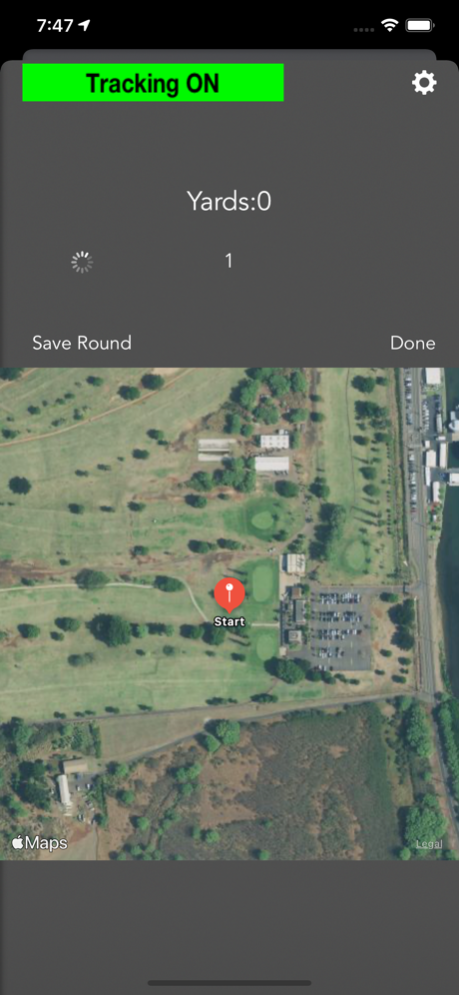Backtrack Golf 1.4.1
Continue to app
Paid Version
Publisher Description
Track your play.
There are many GPS golf apps that help you when you are on the course. Backtrack golf is different. It is your virtual companion, logging where you went and when you stopped to hit a ball. When you stop, do your pre-shot routine and hit, it marks the spot and shows you the distance from the last marked position. You will have a visual view of how you played the course. You can instantly see any tendencies you might have and you can check your real distances.
Since Backtrack Golf relies on you stopping and doing a pre-shot routine, it works best for walkers. If you are serious about your golf and you walk, you will love this app.
Live Round allows you to see where another golfer is on the course from your own phone! No need to guess where they are. Marked positions allow you to see where they were. Now you can find them and meet them at the 9th hole like you planned without having to guess.
Features:
It's like a visual scorecard!
Remember all of your great shots!
Runs in background auto-logging your location and marking positions where you stop with distance information.
Finally find out how far you hit, with and without wind.
With Apple Watch, you can add comments to markers and more.
Nov 5, 2022
Version 1.4.1
Bug fixes.
About Backtrack Golf
Backtrack Golf is a paid app for iOS published in the Health & Nutrition list of apps, part of Home & Hobby.
The company that develops Backtrack Golf is Aron Nelson. The latest version released by its developer is 1.4.1.
To install Backtrack Golf on your iOS device, just click the green Continue To App button above to start the installation process. The app is listed on our website since 2022-11-05 and was downloaded 1 times. We have already checked if the download link is safe, however for your own protection we recommend that you scan the downloaded app with your antivirus. Your antivirus may detect the Backtrack Golf as malware if the download link is broken.
How to install Backtrack Golf on your iOS device:
- Click on the Continue To App button on our website. This will redirect you to the App Store.
- Once the Backtrack Golf is shown in the iTunes listing of your iOS device, you can start its download and installation. Tap on the GET button to the right of the app to start downloading it.
- If you are not logged-in the iOS appstore app, you'll be prompted for your your Apple ID and/or password.
- After Backtrack Golf is downloaded, you'll see an INSTALL button to the right. Tap on it to start the actual installation of the iOS app.
- Once installation is finished you can tap on the OPEN button to start it. Its icon will also be added to your device home screen.